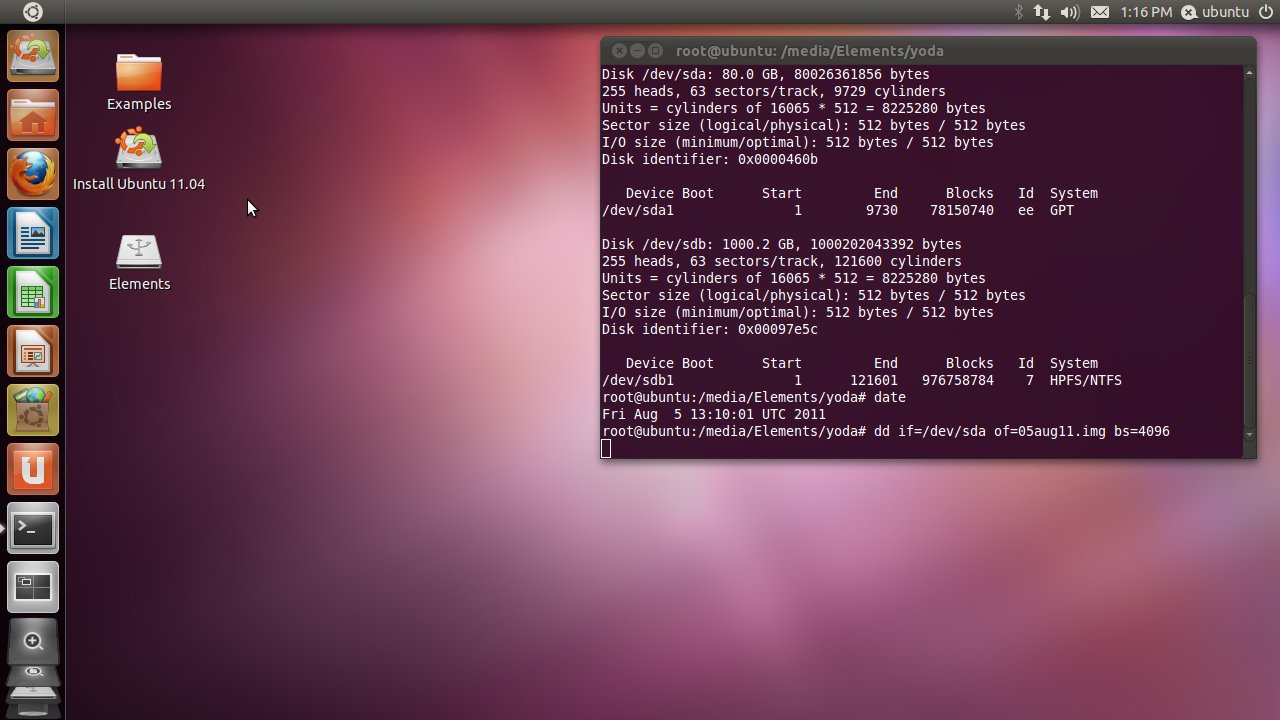I’ve been working on Edify scripting to create a flashable zip that allows me to patch a regular CM7 nightly build with a reverted libaudio.so and updated libcamera.so
There’s literally no documentation anywhere! There’s some very old posts about Amend scripts (update-script) on XDA but nothing about the newer Edify scripts (updater-script and update-binary) that CM7 uses.
My script is based on the script from gapps:
ui_print("Mounting /system");
run_program("/sbin/busybox", "mount", "/system");
ui_print("Extracting libraries");
show_progress(0.100000, 0);
package_extract_file("libcamera.so", "/system/lib/libcamera.so");
package_extract_file("libaudio.so", "/system/lib/libaudio.so");
show_progress(0.100000, 10);
ui_print("Setting permissions");
show_progress(0.200000, 0);
set_perm(0, 0, 0644, "/system/lib/libcamera.so");
set_perm(0, 0, 0644, "/system/lib/libaudio.so");
show_progress(0.200000, 10);
run_program("/sbin/busybox", "umount", "/system");
ui_print("Installation complete!");
There’s not a huge amount of documentation about the folder structure of a zip or apk, but essentially its this: